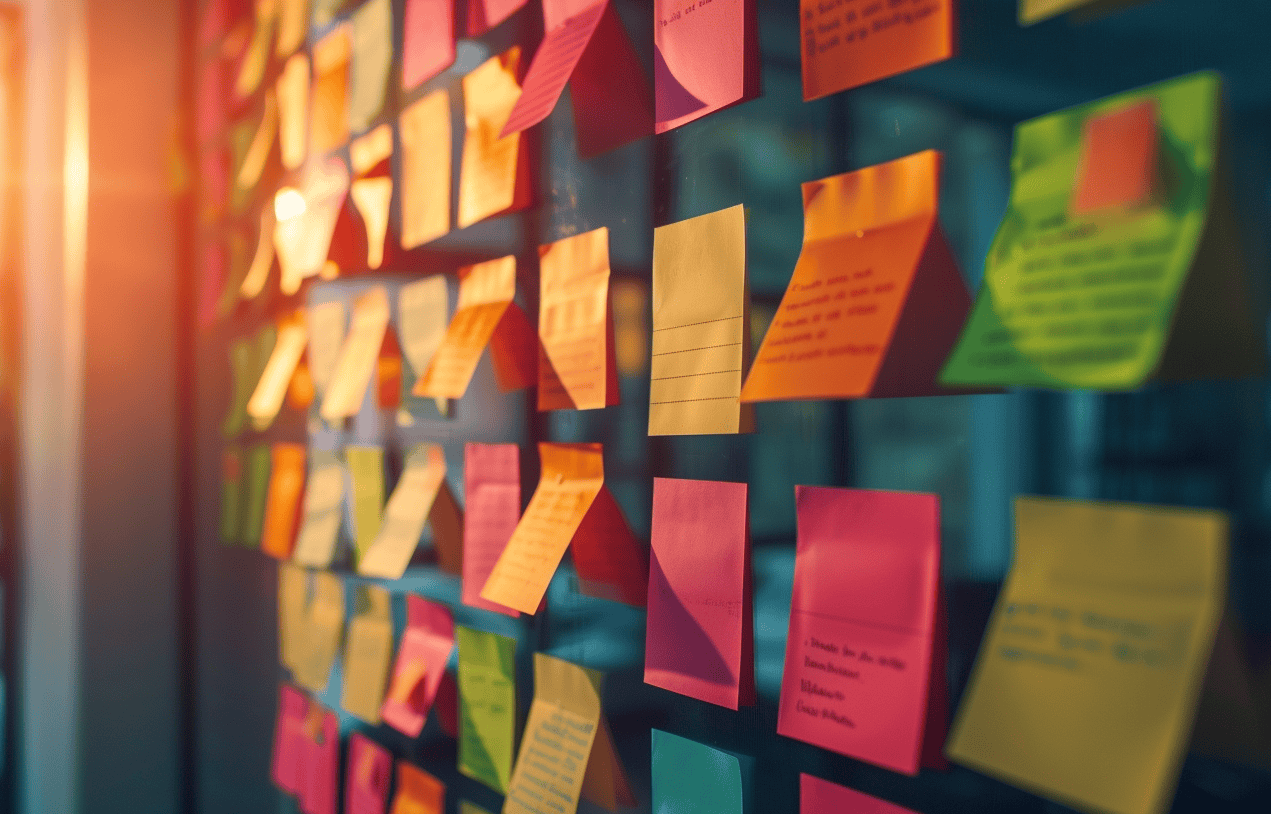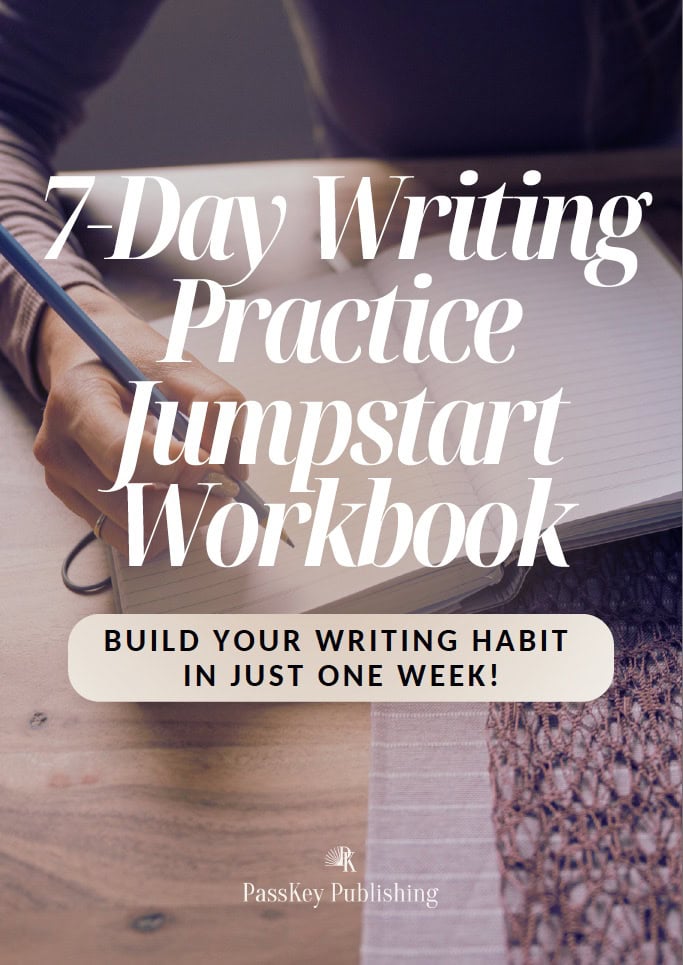Overcome overwhelm and make consistent progress with a simple strategy to match your writing tasks to your time and energy.
You sit down to write, ready to make progress on your manuscript, only to stare at the screen, unsure where to start. Sound familiar? It’s a challenge every writer faces—but it doesn’t have to stop you.
What if you had a tool that not only guided your writing sessions but also allowed you to adapt to your time, energy, and mood? That’s where my “Next Step Menu” comes in.
A Next Step Menu is exactly what it sounds like: a list of actionable, small-scope tasks that you can choose from during any writing session. Instead of feeling overwhelmed by the sheer size of your project, this menu helps you break it down into manageable pieces and decide what to tackle next.
Why It Works:
- Reduces decision fatigue so you can start your session with clarity and purpose.
- Empowers you to make consistent progress, no matter how much time or energy you have.
Matching Tasks to Time, Energy, and Mindset
Writing sessions aren’t all the same. Some days you’re energized and ready to dive into heavy drafting; other days, you might only have twenty minutes or feel mentally drained. The beauty of the Next Step Menu is that it lets you adapt to your circumstances while keeping momentum.
The Key Benefits:
- Flexibility: Match tasks to your energy levels and available time without guilt or pressure.
- Consistency: Reinforces the importance of showing up, even if the progress feels small.
How to Build Your Next Step Menu
Creating your menu is simple. Start by identifying the tasks that can advance your work in progress (WIP). Here are a few category examples to get you started:
- Research: Look up specific details relevant to your story, such as historical facts or setting elements.
- Revise: Build out or refine an existing scene to add depth or polish.
- Draft: Write new material for a chapter or scene.
- Plot: Outline or brainstorm key events, twists, or arcs.
- Explore: Work on character backstories, motivations, etc.
However, when you’re writing down a next step for your menu, it’s important to be extremely specific. For example, instead of just writing “do research,” the stronger next step would be: “Research how a sword is made for the scene in which my blacksmith apprentice character learns how to make a sword from his mentor.”
Remember, progress isn’t just about word count. Any task that moves your manuscript forward belongs on your menu—as long as it is specific enough to provide you with immediate direction when you sit down for your writing session.
Personal Example: An Easy Menu Option That Works for Me
I keep a notebook filled with snippets I’d like to include in my WIP. Sometimes these snippets come to me out of nowhere; other times, they’re inspired by books I’ve read. In line with my “capture, hold, draft” strategy (which I shared in a previous email), I always write them down immediately so I don’t lose them.
When I sit down for a scheduled writing session but don’t have much time or energy, I start by typing these snippets into my Scrivener document. If they spark a full scene, that’s great; if not, that’s okay too. More often than not, though, this simple step gets me going, and I end up writing more than I’d expected. That’s why this task is always on my next step menu—it’s an easy win that often leads to bigger progress.
Practical Tips: Making the Menu Work for You
Here’s how to use your Next Step Menu effectively:
- Organize Tasks by Ease and Energy:
- Label tasks as “quick and easy” or “engaging and energizing” to match them to your mindset.
- Example: On low-energy days, choose a simple research task or edit a previously written scene.
- Label tasks as “quick and easy” or “engaging and energizing” to match them to your mindset.
- Match Tasks to Time Constraints:
- Have options for short sessions (15–30 minutes) and longer sessions (1–2 hours).
- Revisit the List Often:
- Keep your menu fresh by adding new tasks and crossing off completed ones. This ensures you always have actionable items ready.
By organizing your tasks and adjusting them as needed, you’ll maintain momentum and stay organized throughout your project.
Whether you have five minutes or five hours, the Next Step Menu can help you make meaningful progress on your writing. By matching your tasks to your time and energy, you’ll keep moving forward—one step at a time.
Try creating your own Next Step Menu for your future writing sessions. See how it changes your productivity and mindset—and let me know how it works for you!
Join the Author’s Atlas for More Insights
Subscribe here and get your free copy of our writing workbook Penning Your Novel: The Essential Pillars of Storytelling.